

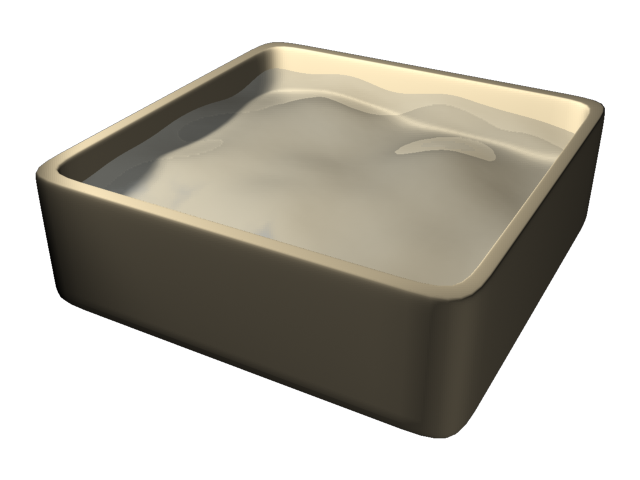


Go down to Maps - bump change the value to 30, hit none and choose noise material. Change the U and V tiling value to 2, also choose fractal for “Noise Type”.
Now lets move on to the refractions. Change the refraction value to 40. You can increase this value to make the water look clearer. Anyway hit none and choose Raytrace. Go down to Background and choose the black color box instead of “Use Environment Settings”. For most cases I would leave it at “Use Environment Settings”, but for this tutorial us the black background.







Utilisateurs parcourant ce forum: Aucun utilisateur enregistré et 1 invité